Visit to Sydney – Telepresence Training
This trip was for a period of a week. I was chosen with two other people from my company (Nayan Mistry & Rahil Yousuf) . Below is the picture of the entire team.
From Left, Binga (Student From Nigeria), Nayan Mistry (Principal Consultant, ML), Neil Anderson (Trainer, CCIE (Voice), Fast Lane), Alok. A. S (Tech Specialist, ML) & Rahil Yousuf (Sr. Consultant, ML)
So that was our team. I and Rahil had flown in from Bangalore and Nayan had flown in from Mumbai. After reaching there on Sunday, It came as a bolt of shock to me that Sydney closes down by 5. I thought, what the hell. I mean, for a city like Sydney, I would have never guessed it, but that was a fact.
We stayed in the hotel room on Sunday owing to the fact that we were tired from the journey and a bit Jet Lagged. Next day, we went in for the training and met Binga, the other student from Nigeria and our trainer, Neil Anderson. Neil was from Scotland and this being my first encounter with a Scottish person, I found his accent… umm…I would say, funny. During the course of 5 days, we had to emulate multiple Telepresence scenarios (Point to Point, Multipoint, etc)
This is how the setup looked more or less. The course was fun, we learnt how to put in new units and configure and to an extent troubleshoot them. When I think back now, in my personal view, most of us there probably knew the concepts. After all Telepresence is nothing more than a 1080p Video conferencing system, which has CODECS in order to compress the huge video stream which if uncompressed could take a few Gbps worth of bandwidth and all of us know that bandwidth is expensive.
Telepresence System:
Here, i’ll just mention some basic stuff regarding the Telepresence system (I’ll refer to it as ‘TP’ in the upcoming text). It comprises of cameras, 65 inch plasma displays, High fidelity speakers, CODECS (Coder and Decoder) depending on the model you purchase. Now since I have mentioned about the models, let me go ahead and mention those as well.
Cisco Markets these products under these model numbers
| Model Number | Number of Camera/ CODEC’s | Furniture Included | Comments |
| CTS500 | 1 | No | This is a personal conferencing system and does not have the 65 inch screen but has a smaller version |
| CTS1000 | 1 | No | This is a setup with a 65” screen. Can be used by 2 people |
| CTS3000 (The one in the picture above) | 3 | Yes | Was the first system which came out with furnishings and can be used by 6 people |
| CTS3200 | 3 | Yes | This is a modified version of the 3000 with 2 row of seating |
Even to order this equipment, you have to do a few assessment and then send it out to Cisco, who will see if the values are in sync with their requirements or not. If not they will send out the remediation requirements.
There are 2 types of assessments you need to to do
- RRA (Room Readiness Assessment)
- NPA (Network Performance Assessment)
The RRA is mandatory only for the CTS 3000 /3200 models, but the NPA is required for all models. The RRA will include, room dimensions, the noise levels, reverberation, lighting of the room and stuff like that. and the NPA will include, delay and jitter measurements.
Once the NPA and RRA are in acceptable norms, then the equipment will be shipped to you and you have to mount the equipment in the room.
It takes about 3 - 5 days to build a CTS3000/3200 for a new group (3 – 4 people).
After this a Cisco Engineer will verify the setup completely for the CTX (Cisco Telepresence Experience) index and only if the engineer signs off the product becomes supported.
I mean, i personally think, this is a bit too much. But after all, TP is just another 1080p High definition Videoconferencing with a experience, so Cisco don’t want to take chances with the experience part of it.
Configuring the TP is pretty easy. It is just a SIP endpoint to the CUCM (Cisco Unified Call Manager). So just add it like one, give it an extension. I forgot to mention that there needs to be a Cisco 7970 Phone connected. This phone shares the extension with the codec. Depending on the models, there are 1 or 3 CODEC(s). But there is only 1 primary codec which is added to the Call Manager and the Secondary Codecs , plug into the primary codec.
The most complicated part about setting up a TP system is physically setting it up, the configuration is simple. But the Telepresence manager is a bit complicated to setup cause it needs to talk to different systems like Exchange / lotus notes, CUCM and LDAP server. Apart from that it is fairly simple.
Back to the trip, We dint have enough time as we were in class from 9 –5 and were there only for a week. But we did manage to visit a few places like Torongo Zoo, Sydney Harbor Bridge, Opera House, Tower of sydney, Darling harbor, Aquarium, so on and so forth.
I’ll try and post some more details about the TP system itself in my future blogs. Till then… Take care





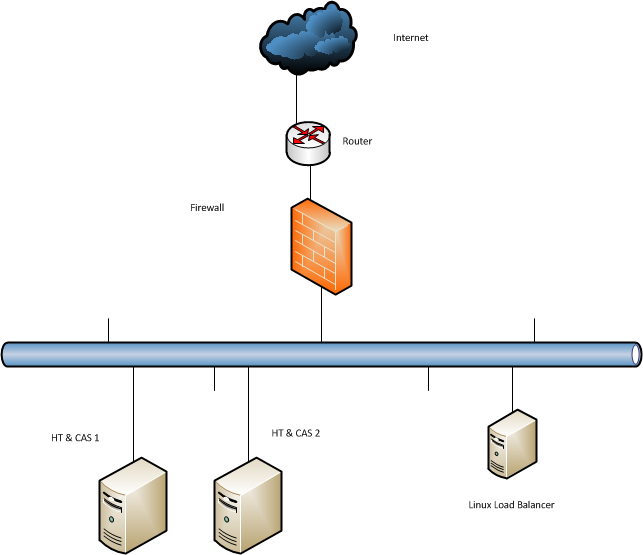
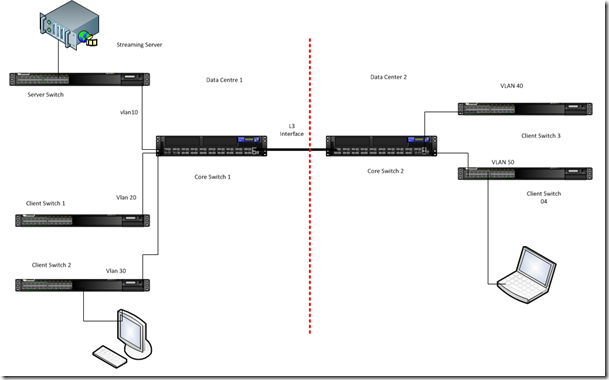
Comments
Post a Comment