Global Policies - Squid Proxy
Today I was thrown with this task of making sure that all our proxies in my company have the same White and the Black List. The company already has the List of category that they block, with a standard squid.conf and sfagent, Now they want to go ahead and block a website or allow it in less than 30 minutes all over the company. If it is small number of proxies then I can guess this can be manual, but in our company, we have greater than 150 proxies which are a mix of Bluecoat and squid. Bluecoats, it was very easy by using the central policy concept, for the squids, I decided that we should create a script that goes ahead and makes changes the squid.conf file adds a crontab, so on and so forth.
So I used the same Webserver, which the company was using for the Bluecoat central policies and made a blocked list and allowed list text files. Then I created a shell script installer, which when run in our company environment, will modify the squid.conf file adding references of the allowed and the blocked list and also insert a crontab
I wrote the script in haste, so there might be a lot of bugs, but for the people it might be interesting, I will develop this as a full squid addon and put this on GNU, for the people who know shell, it might not be a great deal.
Also, to use the script, go ahead and copy this in you squid proxies (change the 1.2.3.4 to your webserver ip and set the paths) hope this atleast gives an idea to the people
#!/bin/shYou need to copy it run the script with ./scriptname.sh install, and then it will do its thing. Hope this helps ....
#
# Author: Alok. A. S
# Global Policy Poller for Squid Proxies on Linux
# This will use the WGET installed on the system
# You will also need to run the ./scriptname.sh install to get instructions
#
if [ "$1" == "install" ]
then
clear
echo ""
echo "********************************************************************"
echo " "
echo " Welcome to the Global Policy Script Installer Function "
echo " This script function will install itself into the configuration "
echo " folder, you will have to put the script in crontab "
echo " "
echo " Author : Alok. A. S (alokshrivastwa@gmail.com) "
echo " Please direct any bug reports to the Author "
echo ""
echo "********************************************************************"
echo "Starting ..."
echo ""
os=`uname -a | awk '{print $1}'`
wget_check=`which wget`
squid_check=`which squid`
config_file=`find / -name squid.conf | grep etc | head -1`
scriptname=`basename $0`
scriptdirname=`dirname $0`
check=`echo $os | grep x`
if [ $? -ne 0 ]
then
echo "Sorry, Not a *nix system, Will Not install"
exit 127
fi
echo "Operating System : $os ... (Ok)"
if [ ! -f "$wget_check" ]
then
echo "WGET Not found, Will Not Install ..."
exit 127
fi
echo "WGET Location: $wget_check ... (Ok)"
if [ ! -f "$squid_check" ]
then
echo "Squid executable not found, Will Not Install ..."
exit 127
fi
echo "Squid Executable: $squid_check ... (Ok)"
echo ""
echo "Prerequisites checked fine, Continuing with Installation ..."
echo ""
echo ""
echo "Squid Config File : $config_file"
read -p 'Is this Correct? (y/n) ' option
if [ $option != 'y' ]
then
echo ""
read -p "Sorry, my bad, can you please tell me the path and file name of the config file ? " config_file
echo ""
echo "Thanks, Proceeding ..."
fi
config_directory=`dirname $config_file`
isinstalled=`cat $config_file | grep -v "#" | grep global_blocklist`
if [ $? == 0 ]
then
echo "Looks like it is already installed, Will exit"
echo "The following line(s) was/were found : "
echo ""
echo "$isinstalled"
echo ""
exit 127
fi
lastline=`cat -n $config_file | tail -1 | awk '{print $1}'`
firstacl=`cat -n $config_file | grep acl | head -1 | awk '{print $1}'`
echo ""
echo "Taking backup of original squid.conf (It will be appended with beforeglobal extension)"
cp $config_file $config_file.`date +"%Y%m%d"`.beforeglobal
echo ""
echo "Creating a New Config file ..."
newfile=$config_file.`date +"%Y%m%d"`.newconfig
rm -rf $newfile
touch $newfile
chmod 666 $newfile
lineno=`expr "$firstacl" - 1`
remain=`expr "$lastline" - "$lineno"`
blocklist="$config_directory/global_blockedlist.txt"
allowedlist="$config_directory/global_allowedlist.txt"
`head -$lineno $config_file >> $newfile`
echo "acl global_blocklist url_regex \"$blocklist\"" >> $newfile
echo "acl global_allowedlist url_regex \"$allowedlist\"" >> $newfile
`tail -$remain $config_file >> $newfile`
newfile1=$config_file.`date +"%Y%m%d"`.newconfig1
rm -rf $newfile1
touch $newfile1
chmod 666 $newfile1
lastline=`cat -n $newfile | tail -1 | awk '{print $1}'`
firstacl=`cat -n $newfile | grep http_access | head -1 | awk '{print $1}'`
lineno=`expr "$firstacl" - 1`
remain=`expr "$lastline" - "$lineno"`
`head -$lineno $newfile >> $newfile1`
echo "http_access deny global_blocklist all" >> $newfile1
echo "http_access allow global_allowedlist all" >> $newfile1
`tail -$remain $newfile >> $newfile1`
rm -rf $newfile
read -p 'Can i replace the squid.conf file with the new one ? (y/n) ' option
if [ $option != 'y' ]
then
echo ""
echo "Ok, Please do it manually, Move the script to the $config_directory and dont forget to add the crontab entry ..."
echo "Execute squid -k reconfigure for this to take effect"
echo ""
echo "To Add a crontab, type the command crontab -e"
echo "Then add the following line (in the last line) "
echo "0,20,40 * * * * $config_directory/$scriptname"
echo ""
echo "and exit with wq! (like VI)"
echo "Ciao ... "
echo ""
exit 127
fi
rm -rf $config_file
mv $newfile1 $config_file
echo ""
echo "The new config file is in place ... Proceeding ..."
myfilename="$scriptdirname/$scriptname"
myconfigdir="$config_directory/"
cp -f $myfilename $myconfigdir
rm -rf "$scriptdirname/temcrontabfile.txt"
touch "$scriptdirname/temcrontabfile.txt"
`crontab -l | grep -v "#" >> "$scriptdirname/temcrontabfile.txt"`
echo "0,20,40 * * * * $config_directory/$scriptname" >> "$scriptdirname/temcrontabfile.txt"
`crontab "$scriptdirname/temcrontabfile.txt"`
rm -rf "$scriptdirname/temcrontabfile.txt"
echo "Crontab Installed ..."
echo "Script copied to the squid folder ... "
echo "Reconfiguring Squid ... "
`$squid_check -k reconfigure`
echo "The installation completed, the global list will be downloaded after 20 mins (or) run the script without the install option in $config_directory/"
echo "Thanks ... "
exit 127
fi
scriptname=`basename $0`
scriptdirname=`dirname $0`
blockedlist="$scriptdirname/global_blockedlist.txt"
allowedlist="$scriptdirname/global_allowedlist.txt"
logfile="$scriptdirname/GLOBAL_POLICY.log"
if [ ! -f "$logfile" ]
then
touch $logfile
chmod 666 $logfile
# echo "File created"
fi
if [ ! -f "$blockedlist" ]
then
echo "$blockedlist not found, Creating it ..."
touch $blockedlist
chmod 666 $blockedlist
fi
if [ ! -f "$allowedlist" ]
then
echo "$allowedlist not found, Creating it ..."
touch $allowedlist
chmod 666 $allowedlist
fi
blockmd5=`md5sum $blockedlist | awk '{print $1}'`
allowmd5=`md5sum $allowedlist | awk '{print $1}'`
wget_check=`which wget`
newblockedlist="$scriptdirname/newblockedlist".`date +"%Y%m%d"`
newallowedlist="$scriptdirname/newallowedlist".`date +"%Y%m%d"`
urlblock='http://1.2.3.4/squid_blocked.txt'
urlallow='http://1.2.3.4/squid_allowed.txt'
$wget_check -q $urlblock -O $newblockedlist -T 5
$wget_check -q $urlallow -O $newallowedlist -T 5
if [ ! -f "$newblockedlist" ]
then
echo "$newblockedlist not found, not downloaded, so exiting ..."
exit 127
fi
if [ ! -f "$newallowedlist" ]
then
echo "$newallowedlist not found, not downloaded, so exiting ..."
exit 127
fi
blockmd5new=`md5sum $newblockedlist | awk '{print $1}'`
allowmd5new=`md5sum $newallowedlist | awk '{print $1}'`
if [ "$blockmd5new" != "$blockmd5" ]
then
mv "$blockedlist" "$blockedlist.backup".`date +"%Y%m%d"`
mv "$newblockedlist" "$blockedlist"
echo `date` "Blocked List Updated" >> $logfile
fi
if [ "$allowmd5new" != "$allowmd5" ]
then
mv "$allowedlist" "$allowedlist.backup".`date +"%Y%m%d"`
mv "$newallowedlist" "$allowedlist"
echo `date` "Allowed List Updated" >> $logfile
fi
rm -rf "$newallowedlist"
rm -rf "$newblockedlist"
exit

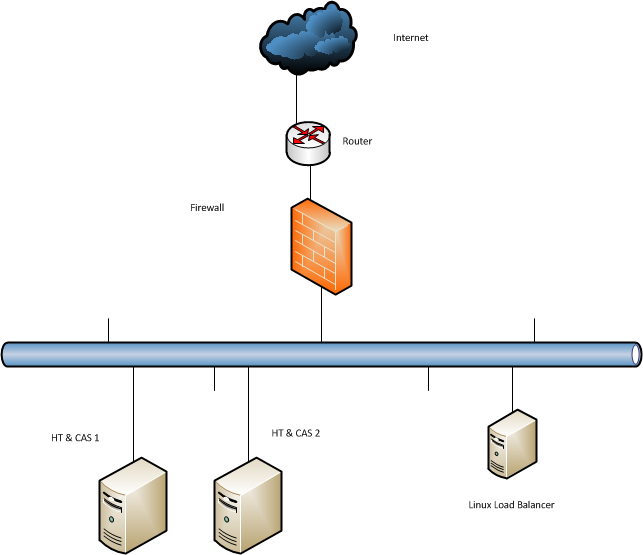
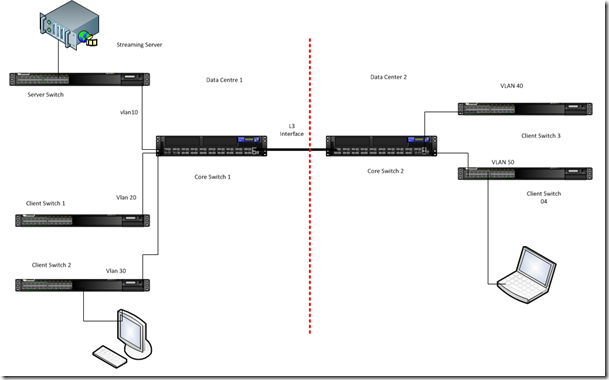
Comments
Post a Comment